Have you attended REI’s Training Center? If so, you can add those training courses to your LinkedIn profile under the Certifications section. This communicates to peers and potential employers that you’ve successfully completed technical security training at the world’s largest commercial center. Here’s how:
- After logging in to LinkedIn, view your profile. In the upper right hand corner, you should see “Add Profile Section”
- Under the “Accomplishments” dropdown, there is a “Certifications” option. Select the plus sign.
- List the course title under “Certification Name” and under “Certification Authority” you can type in Research Electronics International – make sure to select our company from the dropdown list.
REI training certificates are valid for one calendar year. You can add a certification for each REI course you complete!
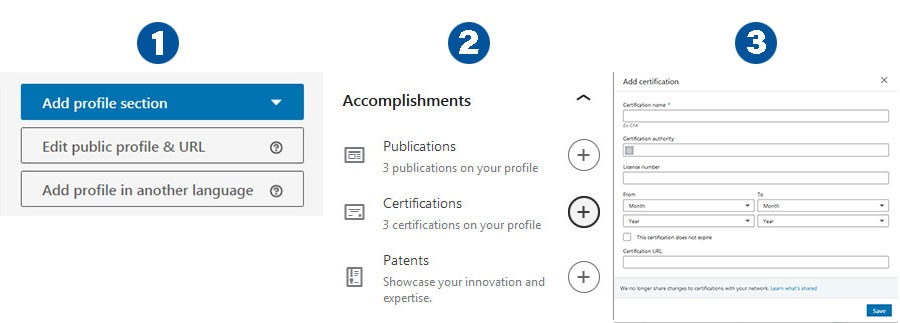
This is an excerpt from REI’s TSCM Quarterly Newsletter. Click here to download the full edition.
