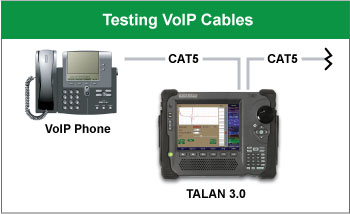
A. Physical Line Test
The LINE and PHONE ports on the TALAN input panel are used when testing conductivity of analog, digital and VoIP cable conductors. This is where DMM, NLJD, FDR and other line tests can check for conductive anomalies on VoIP cables.
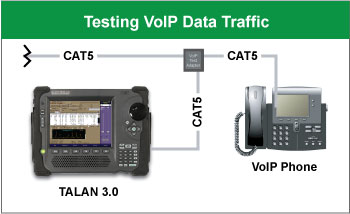 B. VoIP Data Test
B. VoIP Data Test
The Ethernet port on the lower right side of the TALAN is used to connect an Ethernet cable to test VoIP data traffic with the VoIP Plus+ software feature on the TALAN 3.0. The VoIP Test Adapter (shown here) provides an in-line passive connection to VoIP traffic.
The new input panel “LINE” and “PHONE” ports on the TALAN 3.0 eliminate the need for the yellow Ethernet [VoIP] Cable Adapter (shown below) that came with earlier models. This cable adapter was used to test in-line VoIP wiring. Factory shipped TALAN 3.0s do not include this cable adapter, and it should be discarded on TALANs that receive the 3.0 upgrade.

IMPORTANT: Using the Ethernet [VoIP] Cable Adapter with the TALAN 3.0 (including TALAN 3.0 upgrades) may result in poor performance and could damage the TALAN 3.0 and/or the phone system.

A Technical Bulletin is available with more details regarding TALAN 3.0 cable alignment. For hands-on knowledge and training on telephone and line analysis, register for the Countermeasures Core Level 1 and TALAN training courses.
This is an excerpt from REI’s TSCM Quarterly Newsletter. Click here to download the full edition.
