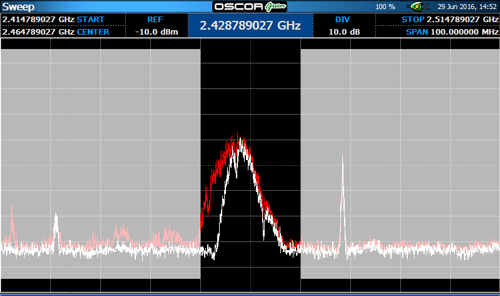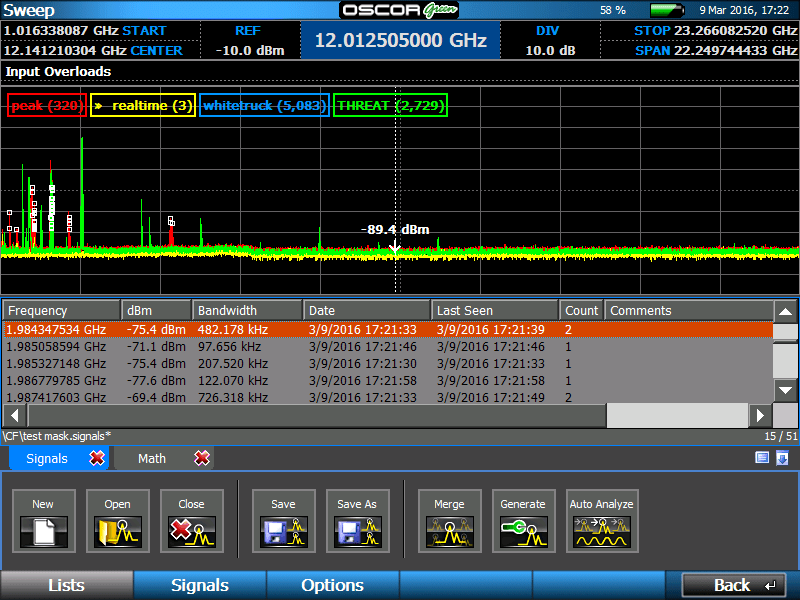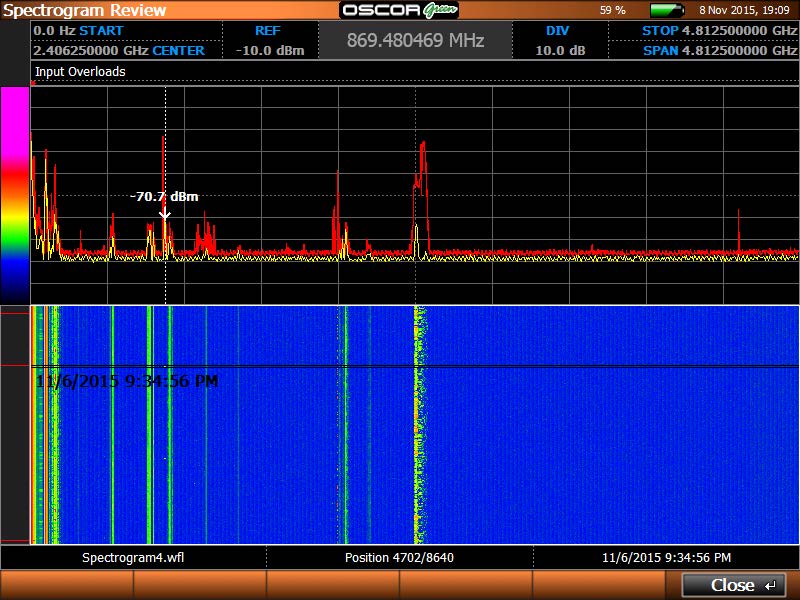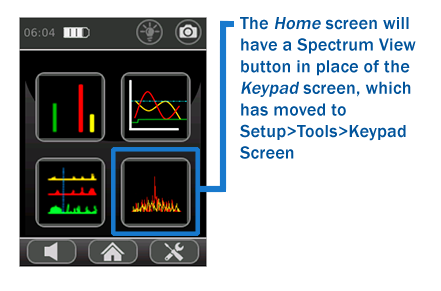 The ORION Non-Linear Junction Detector has a new firmware release for keypad and HX (touchscreen) ORION 2.4, ORION 900, and ORION HX Deluxe models.
The ORION Non-Linear Junction Detector has a new firmware release for keypad and HX (touchscreen) ORION 2.4, ORION 900, and ORION HX Deluxe models.
The update is available as a free download on the REI website. Firmware and installation instructions for keypad models and HX (touchscreen) models are different; so it is important to choose the correct model update. Continue reading “New ORION Firmware Adds Feature And Function”