 When the OSCOR™ saves a Spectrogram waterfall file, it may be confusing to see a perceptibly small .wfl file size in comparison to what might be expected from a long term data capture.
When the OSCOR™ saves a Spectrogram waterfall file, it may be confusing to see a perceptibly small .wfl file size in comparison to what might be expected from a long term data capture.
OSCOR Spectrograms are actually made up of multiple data files. When opening a Spectrogram on the OSCOR to review, the dialog box will display only the .wfl header file that is used to load the supporting data files to recreate
the waterfall. The size of this header file will typically be a few KB or less (most frequently 1 KB as pictured below).
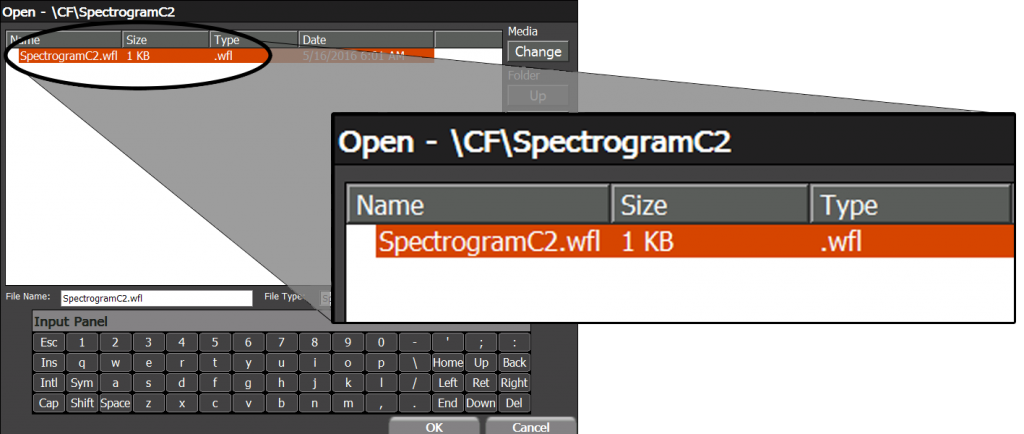
Also contained in the saved folder are all the hidden data files used to recreate the waterfall for review. The size of these files will depend upon the setup and duration of the waterfall. These files are not visible to the user on the OSCOR but are required to open the Spectrogram. On a PC, the data files will be in a folder with the same file name as the .wfl header file. Therefore, when copying Spectrogram files between different media, copy the entire Spectrogram folder versus only the header .wfl file.
